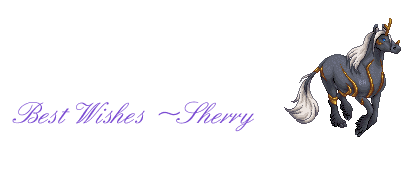Mythical Phoenix Digital Painting
Painting a Purple Phoenix Bird Rising Up out of the Flames!
Well, it seems I’ve taken forever at getting this post done for my Mythical Phoenix Bird! The actual artwork has been done for quite some time now along with the first part of the video or screen recording of it as well. So, I thought I better get this post done finally, lol! Yes, I made a video of the process, which I’ve finally gotten around to adding here in the video above…
Plus, I’ll hopefully be adding the thankfully sped up screen recording video of the finished painting shortly…so, stay tuned! Nope, this isn’t done yet!
Hopefully. LOL! I have to upload it, so we’ll see how that goes…
Sketching & Drawing a Fiery Purple Phoenix Rising Out of the Ashes
If you haven’t yet checked out my previous post from ages ago, you might find it interesting to check that out first. But, to make a long story short, this Phoenix painting was done first with actual pencil and paper and later scanned into the computer to paint over it and add even more details. The painting software I used for the entire process is Krita, which is free to download from their website if you want to give it a try.
Coloring in the Outline
Remember the original drawing of this? And, the purple outline I later drew around it digitally in my previous post where I shared this drawing?
Below is the next step in painting this bird…

A Few More Steps Done in the Painting
I figured I’d make a collage photo of the next images I saved as I was in the painting process…
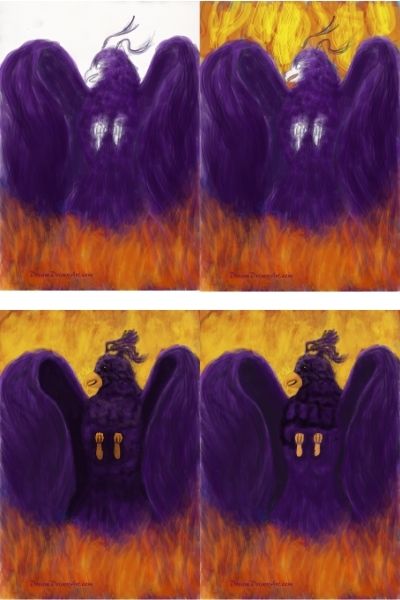
Well, I can’t remember why I had such dark lines on that last photo you see in the collage, lol.
But, here are a couple more images I saved of my work in progress as I painted this Phoenix rising out of the flames..

Adding Details to the feathers and flames!

Adding a few more highlights and brightening it up a bit
Where’s There’s Fire, There Must be Smoke!
Wait, I think I got it backwards, lol!
But, anyways, I realized after sitting and staring at my Phoenix here that something is missing!
SMOKE!!!
So, here it is…a fiery bird along with smoke curling up.

Now, that’s more like it! Makes it much more realistic…
Redoing a Part of the Anatomy
Well, I don’t know why I hadn’t seen it before I got this far in the painting, but I finally realized the feet look totally wrong…at least to me they do.
Sooo, I went and fixed them…back to Krita I go! Thank goodness I saved this so I could open it up and work on it again if needed.

Enlarged the feet and legs…looks much better proportioned now I think. What do you think?
Adding High Lights
Of course, I still found something to add, lol. I realized it didn’t “shine” like I wanted it to, so I added highlights to the wings and smoke among a few other fixes, using a color dodge layer in Krita.
I may have also used a multiply layer first as well, but I can’t remember! Using clipping groups and layers in Krita is quite a great way to adjust things easily without ruining the whole artwork. You can see what I did in the image below…

Adding more highlights to add a shine!
Adding More Background Around the Phoenix
Okay, okay…I had to see what it would look like with a bit more of a background around it and the phoenix bird a bit further back so all of its wings could be seen.
I didn’t know if it would work, but I think I’m happy with the results….FINALLY!
Maybe…haha! I might change my mind again, lol. But, I think I’m done with this…at last!
Overall, it didn’t really take that long to do this painting, but since I was attempting my first screen recording as I’m painting with this it took much longer with the fiddling I had to do with the screen recorder I first used.
Apparently, it was too much for my system to have it running along with Krita. Oh, what a lesson in frustration…I mean patience, lol.
Anyways, here it is the Final image of the Mystical Phoenix Rising!
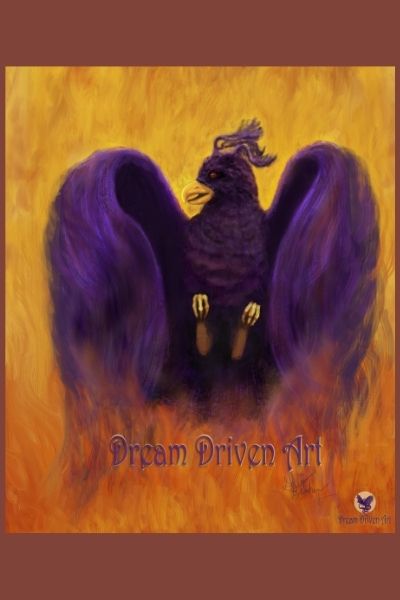
Final Image of the Mystical Phoenix Bird! Added more flames to the sides of the image and added my logos as well…just for an example of what you can do with Krita and also editing in Canva.
The border around it is made using Canva, which I’d been using to edit these images to a smaller size.
Thanks for reading and checking out the artwork! If you have any questions or suggestions to paint, let me know in the comments below!