Create 3D Images for Free Using Blender
Interested in creating your own images in 3D?
If you’re reading this, most likely you are…
Whether you’re looking to create 3D images for a logo or web design, or maybe even looking for a way to create a realistic looking character design, you might find this interesting to read…at least I hope so!
Don’t know where to start and you can’t afford the expensive software you think you absolutely need to get started?
Well, that’s exactly where I used to be…
I wanted to give 3D art a try and create my own images…
Images that look real. Like a photo of something…
Well, I’m still learning at this 3D graphic design thing, but I thought I’d share a bit of what I’ve created using the software program called Blender.
Which you can check out if you like, and download at Blender 2.78a version. It works for Windows 10, which is what I’m using and also on other versions of Windows, Linux, and Mac.
But, do check it out and make sure you have the system requirements needed first to avoid any issues.
There are a ton of things you can do with this open source program….
Oh, and did I mention?
It’s a free downloadable program!
Not just 3D graphics, but you can use it to create animations, characters, textures, videos, logos, and the list goes on…
It may be a bit confusing to use at first, especially if you’ve never used a program like this before, like myself.
In truth, when I first downloaded Blender, I opened it up and was so overwhelmed I thought I’d never know what to do with it.
But, once I gave it a chance…it is an Awesome tool, this Blender thing!
Of course practice makes perfect…or at least improvements, lol!
Here’s my first attempt at making a 3D Wineglass…
Try not to laugh, okay?
Well, if you do, I can’t blame you though, I did myself!
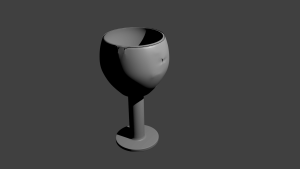
Obviously, things went a bit awry with this one…lol! At least on the “good” side of the wine glass…just wait til the next image of the glass I made, showing the other “side” of it!
Don’t ask what I did, I don’t even know what or how I ended up making it look dented and mangled up in some spots.
Oh, okay already, I must admit it… I know a little bit on how that started!
I was trying to fix something and somehow deleted some other things on the 3d image, not really sure what, but not realizing I’m making it worse!
It looked well, not too bad on one side, a few dents yes, but when I turned it around…uhhh oh, not good!
What in the heck happened to it?
Did someone shoot it with a gun or what? Kick it around? Stomp on it a few times?
Just kidding…
But, I’d hate to use a wineglass like that, it’d be a bit leaky, lol. Thank goodness it’s only a 3D image!
Here’s what I mean…okay, laugh if you must!
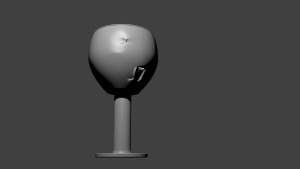
Well, although my first attempt at using Blender was an obvious fail…
I knew it could be done right, if I try it again…
So, I started it over again and made a whole new wineglass!
It’s nothing beautiful and fancy, but it’s better than that first one…
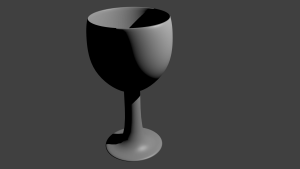
What do you think? At least it’s better than the shot up, dented, and holy one, right?
Maybe some day I’ll do a fancy one that actually looks like a glass one. Yes, blender can do that…or, I should say the artists that use it can make one that actually looks like a photo of an actual crystal wineglass….and so much more!
Want to give it a whirl yourself? I’ve included the link at the end of this post…*
If you do, let me know how you did, okay? Hopefully, better than I did with my first one shown here, lol.
Second Project – Making a Basic Coffee Mug
Well, I thought I’d move on and learn some new things…such as how to make a coffee mug in Blender…some more modelling!
Yes, that handle on coffee mugs can throw you for a loop!
Anyways, it turned out like this…
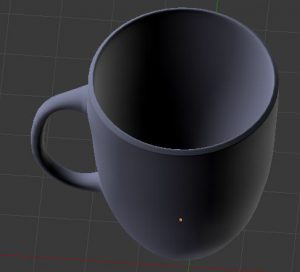
Oh, and if you notice the yellow dot there and the grid lines it’s because I still have this one in the above screen-shot image in an unrendered state…meaning I can still change it or add things to it such as color or maybe some fancy designs.
I might do more with this yet, maybe add some color sometime, or even add some textures or other little details. Just wanted to show you something a little different than a wineglass.
(If you’d like to give this one a try, I’ve added the link at the end of this post under update!)**
Third and Latest Project – Making Chocolate Hearts in 3D & Color
Now, on to learning even more from some of the tutorials I’ve found from some awesome artists using Blender. Oh, and of course I’ll share the links to these at the end of this post in an update, if you care to try it out for yourself.
Making 3D Chocolate Hearts was quite a learning curve, as it teaches quite a few lessons in it…not only modelling, but also adding shadow, using the camera, adding multiple objects, and last, but certainly not least, color.
I probably missed a few things I had to learn here, it’s a rather long tutorial and took me awhile to get it done. Especially since I’ve been too busy to work on it for quite some time.
So, without further ado, here it is…
My 3D Chocolate Hearts…

I’m pretty happy with my results, but I can see there’s still room for improvement…but, maybe I’m being too fussy as usual.
What do you think? Do they look like real milk chocolate hearts to you?
Have you tried using Blender or something similar? Let me know in the comments below, I’d love to hear from you!
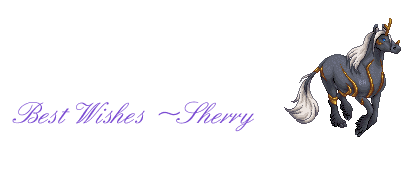 p.s. Yes, I remember! I need to gather those resources for the tutorials I followed for these yet…working on it!
p.s. Yes, I remember! I need to gather those resources for the tutorials I followed for these yet…working on it!
I’ll be Back! So, check in again soon for those…I have them saved somewhere in my millions of bookmarks!
*Update!!!
Well, I finally found the tutorials I followed and as I promised I’ll share them here with you if you’d like to give them a try…
There are tons of them out there, though. So, if you’d like to find out more about learning Blender, I’d suggest googling it! It’s how I even found out about the awesome program Blender to begin with. I’ll also add them to my site here as I do new ones, but of course, that’s when I find the time…
I’m still learning it myself so it takes me awhile, lol! Anyways, here’s the links:
*Wineglass tutorial: Blender Mania – Getting Started with Blender Part 2 (Modeling)
**Coffee Mug tutorial: Blender Mania – How to Model A Cup in Blender (Beginner Tutorial)
***Chocolate Hearts tutorial: by Oliver at Blendtuts – Valentine’s Chocolates
Thanks for reading! I hope you enjoyed it and if you like this or found it helpful, please share! I’d appreciate it!
Again…Let me know if you have any suggestions or any questions…I’d love to hear from you!


I had never heard of blender before but the results look great would love to have a go at using it for my website but I am guessing you have to use a pc and all I have is is a tablet I love the picture of the chocolate heart I am sure that a lot of people will find this interesting.
Hi Marie,
Thank you for stopping by and commenting! Happy to hear the chocolate hearts look great too, btw!
I’ve been using a PC with Windows 10, and had been using blender on my old PC with Windows 8.1 as well. Your question is a good one on whether you can use it on a tablet or not…I’d never thought to look actually! I only have a really cheap Polaroid one that often glitches out just trying to use the internet on it, so I’m not sure how well it would work on mine.
I did go and look if there is a possibility to use Blender on a tablet or not, and sure enough, I see that they do have an Android version! However, I haven’t tried it yet, so I’m not sure how well it will work or not.
After looking up quite a few videos on YouTube about it, it seems it does work for some rather well. Although it may depend on what type of tablet you have and how much space you have available on it…my glitchy little Polaroid has very little space available on it although I installed extra memory using an SD card…still trying to figure out how to get things on there instead of the default tablet memory…frustrating thing!
Anyways, I’ll have to look into it more myself, but there is an Android version of Blender that you can download…I’ll add the link to one of the videos explaining it below. And, if you want to try it, I believe the download link is in the video description. It looks like using rollapp.com and downloading it from there is probably the easiest one to get working, after looking through quite a few videos.
Here’s the link to find the blender app on rollapp.com, which has some apps available for free, but it looks like for Blender you’d need to use their premium service, which I believe is $6.99 a month, but it does look like they offer a free trial of it, so you can try it out first.
Another option is to use the actual download from Blender itself, but it may be a bit trickier to follow on how to do it…
I’d check out the video below this if you’d like to have something to follow on how to download and install it…here’s the link for the Blender download.
But, again, I haven’t tried to download it on mine yet, so do so at your own risk!
Another thing I found whilst searching for info on your question about Blender being available for tablets, is the app called Space Draw which is available on Google Play, it looks like it’d be an option similar to Blender.
Hope these work for you! I’m glad you asked, since now I know that it is on Android and I also would love to give the Space Draw app a try as well. Once I do, I’ll be writing another post about it…if I can get my darn tablet working right first!
Anyways, Marie, let me know how it works if you do try one of these. I’d love to know what your thoughts are on them.
Thanks again for stopping by and leaving such a great comment…got me thinking of new ideas to try!
Best wishes ? ~Sherry
I’ve never even heard of Blender, but it looks like it works pretty good once you get some practice with it (as with most programs.) You made good progress from one project to the next. 🙂
I’m going to have to think of what I can use this for. Seems very promising for the right application. Thanks for sharing.
Hi Eris,
I’m thinking quite a few have never heard of it, which is why I wanted to share some of what I’ve accomplished with it here. The program Blender can do some amazing things once you know what you’re doing with it. I’m still new at it, but following the tutorials that I linked to on the bottom of the post, I was able to accomplish the 3D images shown.
It’s probably not for everyone though, it takes quite a bit of time to learn, as any program. But, there are tons of free tutorials on YouTube and even paid ones I believe. The ones I used and listed in the post were all free ones though.
Anyways, a few things I’ve seen other people make using Blender are things such as the 3D graphics, animations, game characters, games, and even animated movies. I believe I’ve also come across it being used to create logos as well, which is another one I’d like to try doing soon. Once I do, I’ll add a link to it here.
I might not even know yet exactly all it can do, lol. But, those are some of the uses I’ve stumbled across. If you like you can check out one of their movies, by the Blender Foundation below…it’s quite amazing in my opinion, so I just have to add it here…the movie is called Sintel and you can find more from the Blender Foundation’s YouTube channel…
Thank you for stopping by and commenting! I appreciate it ?
Best wishes ~Sherry
Hope you enjoy…